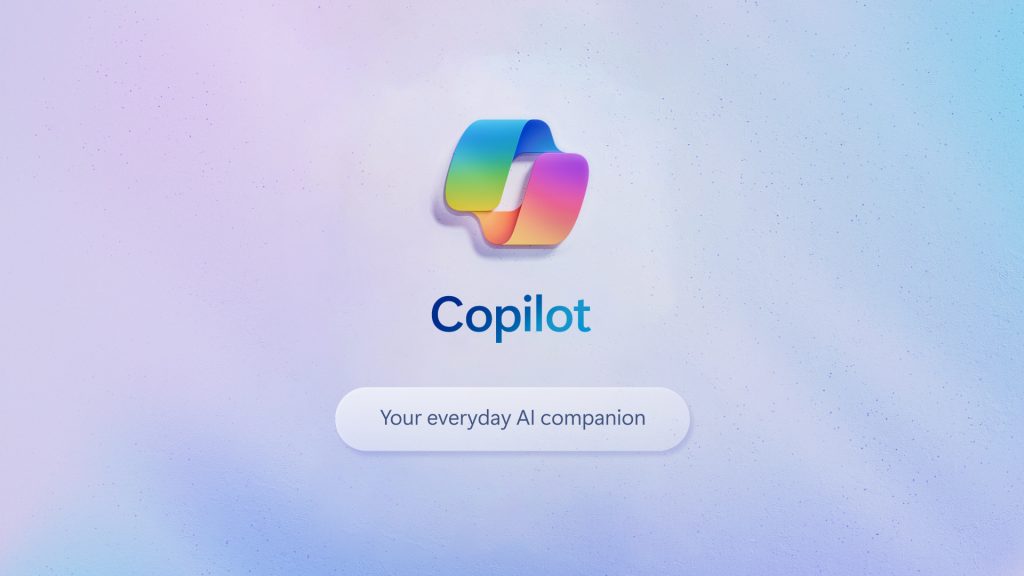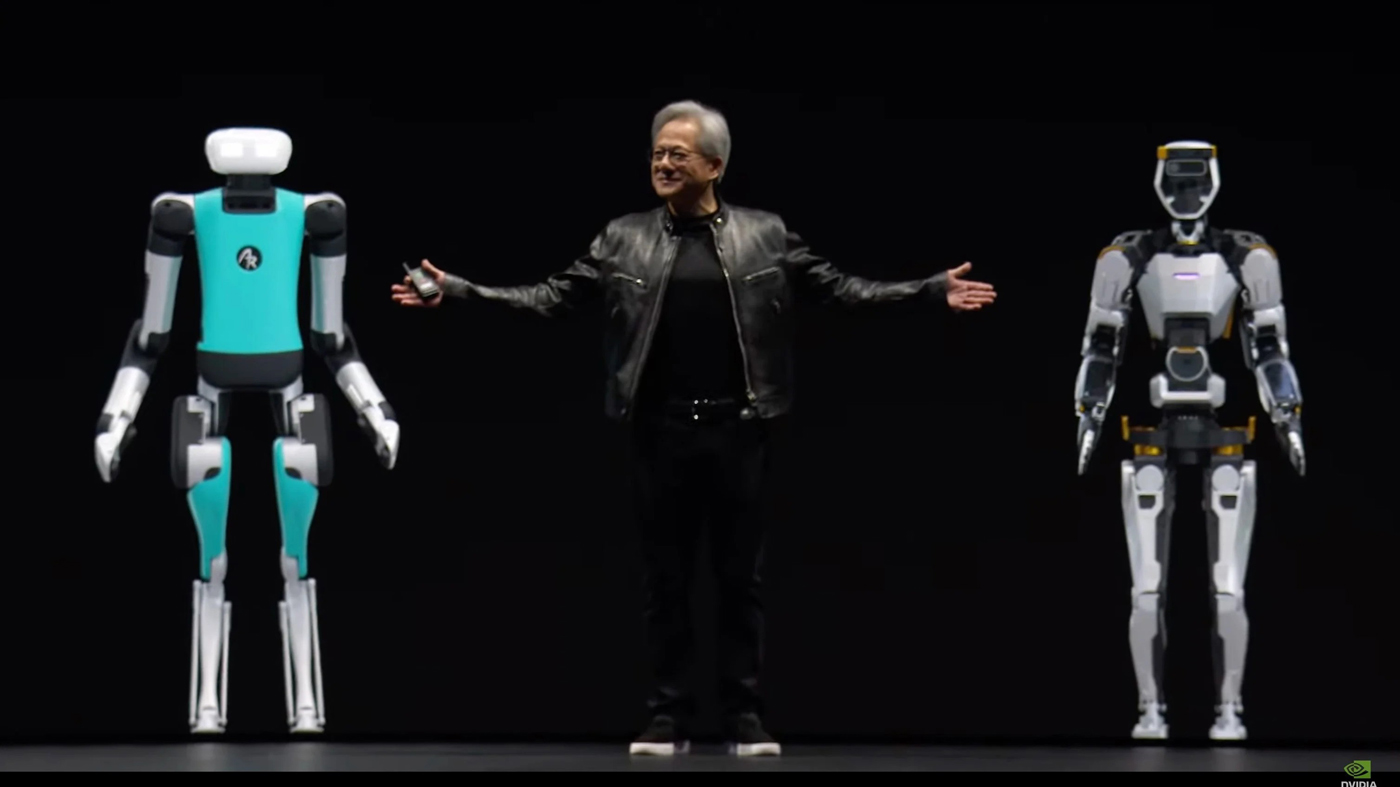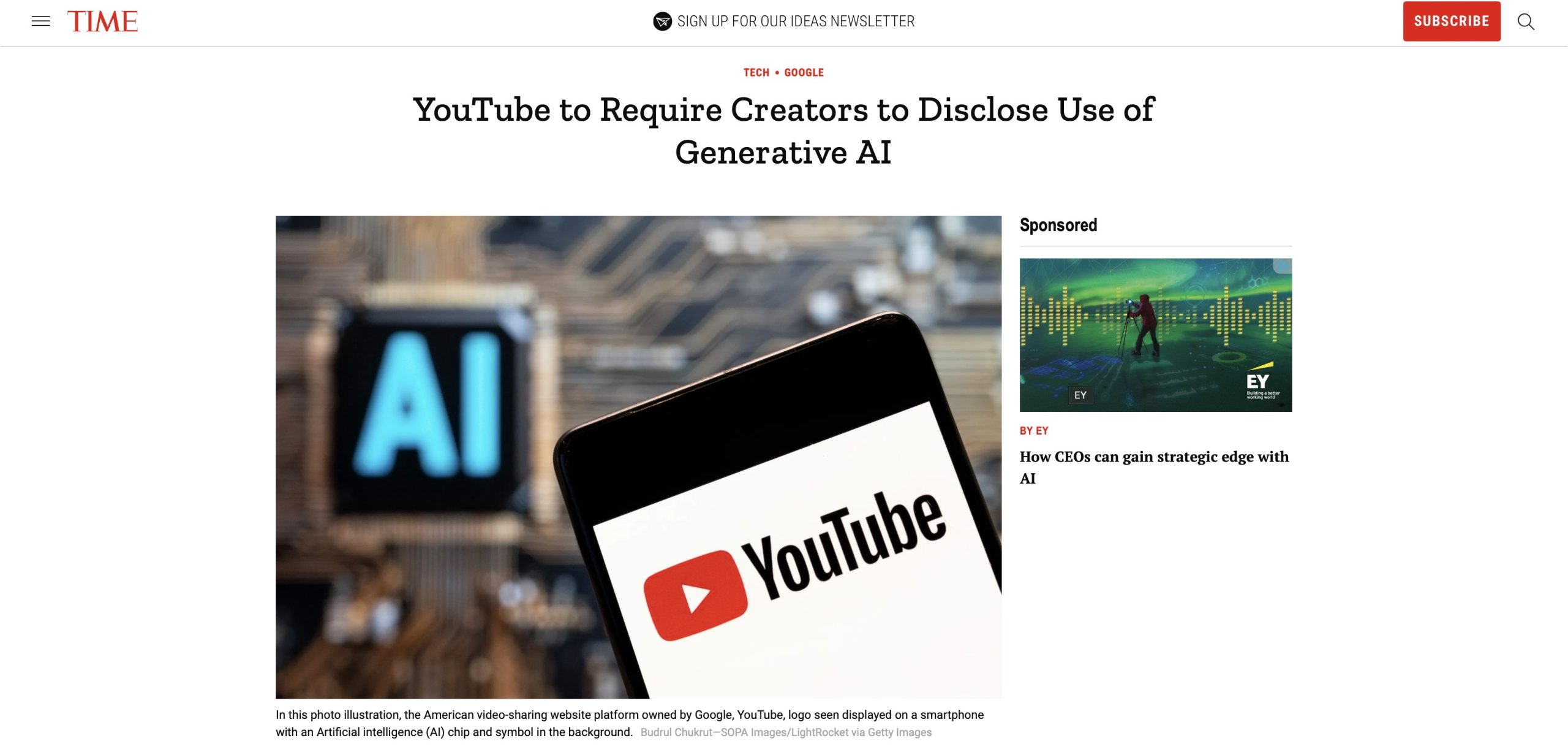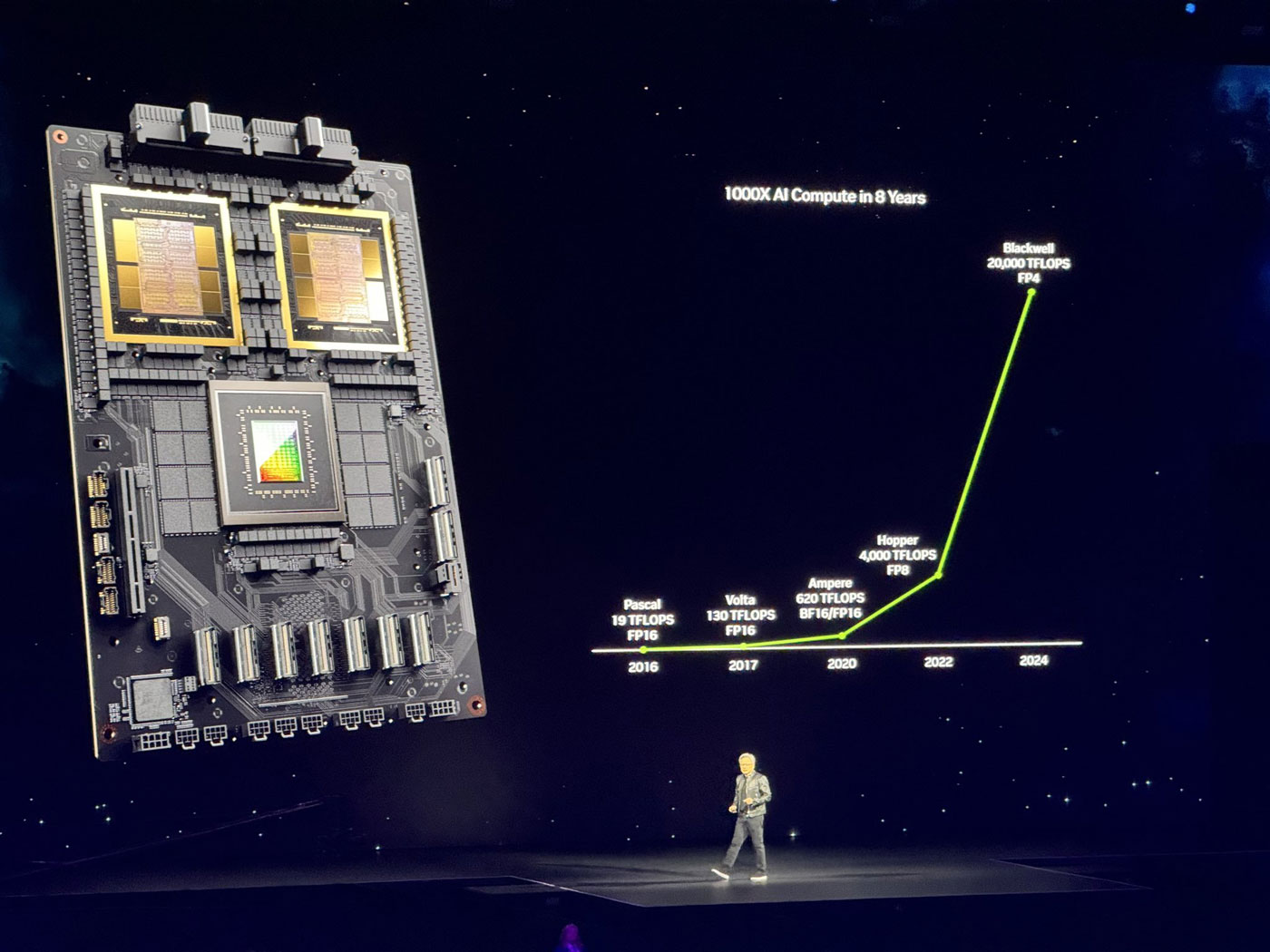10 Amazing Features of Microsoft Copilot Pro
Microsoft Copilot Pro, the premium version of the popular AI writing assistant, has arrived, packed with features designed to revolutionize your workflow. Whether you’re a writer, developer, or data analyst, Copilot Pro promises to enhance your productivity and unlock creative possibilities. Let’s explore 10 of its most amazing features:
1. Microsoft 365 Integration
Forget switching between apps. Copilot Pro empowers you to generate text, translate languages, and receive writing suggestions directly within Word, PowerPoint, Excel, and Outlook. Craft emails, poems, scripts, or code snippets seamlessly, without ever leaving your familiar workspace.
2. Effortless Content Transformation
Imagine turning a Word document into a captivating PowerPoint presentation in seconds. Copilot Pro does just that, automatically distributing text across slides, creating speaker notes, and even suggesting visuals for impact. Presentations have never been easier.
3. Data Analysis and Visualization Powerhouse
Say goodbye to data drudgery. Copilot Pro in Excel analyzes your data, recommends charts and graphs, and even writes formulas, saving you time and effort. Gain insights from your spreadsheets like never before.
4. Personalized AI Writing Assistant
Unleash your unique voice. Copilot Pro learns your writing style and preferences, adapting its suggestions to match your tone and approach. No more generic content; expect tailored assistance that reflects your individuality.
5. Multilingual Mastery
Break down language barriers. Copilot Pro translates languages within your Microsoft 365 apps, enabling you to communicate effectively with a global audience. Write emails, documents, or presentations in one language and translate them seamlessly with a click.
6. Developer’s Dream Tool
GitHub Copilot Pro, an extension of Copilot, offers developers intelligent code completion and suggestions across various programming languages. Write cleaner, more efficient code faster, and spend less time battling syntax errors.
7. Advanced Search Finesse
Stop sifting through irrelevant results. Copilot Pro refines your search queries within Microsoft applications, ensuring you find the information you need quickly and efficiently. No more time wasted on unproductive searches.
8. Actionable Insights at Your Fingertips
Make data-driven decisions with ease. Copilot Pro analyzes your documents and data, providing summaries, key takeaways, and actionable insights. Turn information into clear, actionable steps for success.
9. Accessibility for All
Everyone deserves to benefit from AI assistance. Copilot Pro integrates voice commands and text-to-speech functionality, making it accessible to users with different abilities.
10. Continuous Learning and Improvement
The best is yet to come. Microsoft actively develops and improves Copilot Pro, ensuring you always have access to the latest advancements in AI-powered writing and productivity tools.
Remember, Copilot Pro is still evolving, and user experiences may vary. Consider potential biases in the AI model, limitations in creative control, and ethical implications of AI-generated content before fully embracing its power.
By harnessing these impressive features, Microsoft Copilot Pro has the potential to transform your workflow, boost your productivity, and ignite your creativity. So, why wait? Explore the possibilities and see how Copilot Pro can empower you to achieve more.